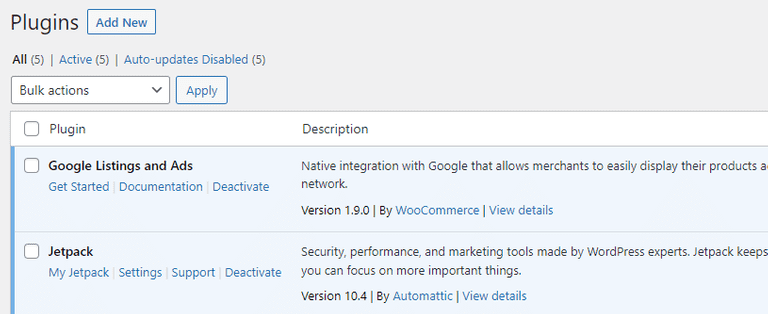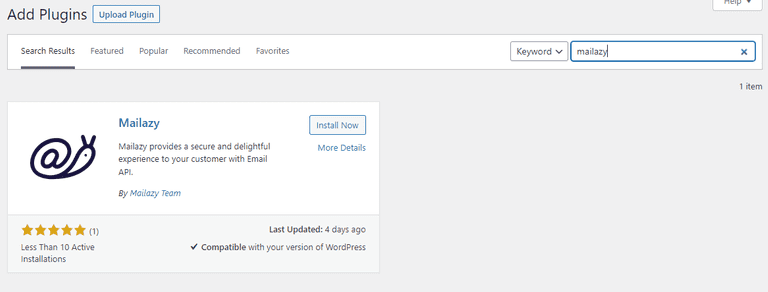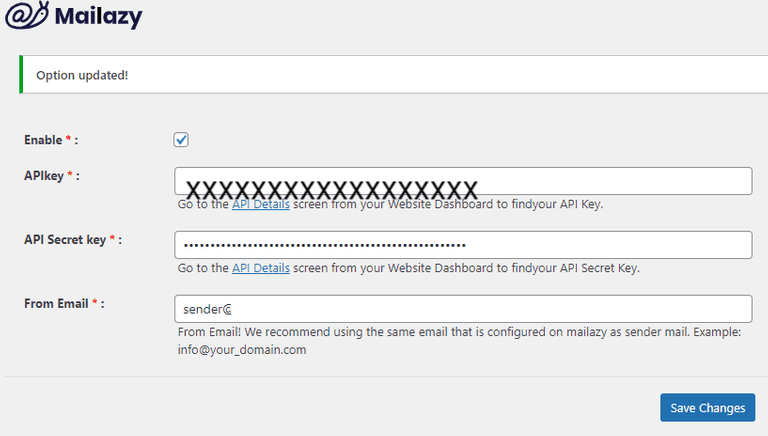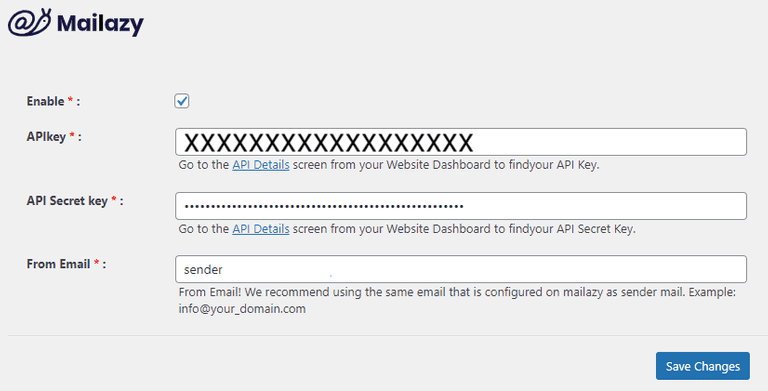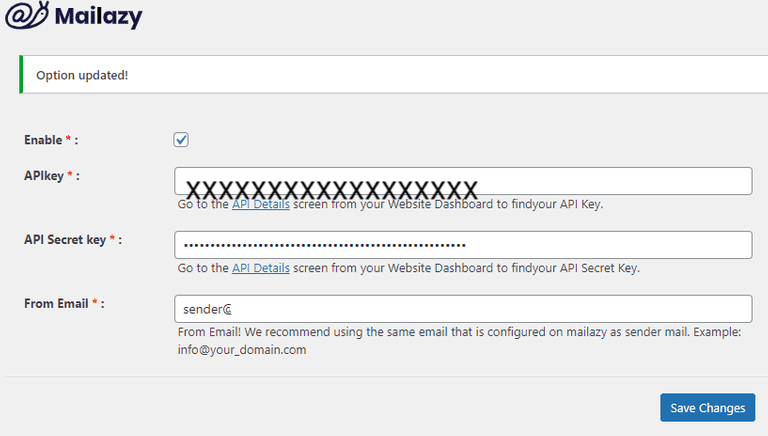Is your WordPress emails having issues from GoDaddy hosting? One of the most commonly asked questions is how to fix WordPress not sending email problems.
Most of the WordPress users having problems in sending emails through contact form plugin, or in sending WordPress notifications. SMTP problems are common for GoDaddy consumers.
In this article, we will show you how to fix the WordPress not sending email issue. We’ll show you a very easy method to resolve the issue with Mailazy:
- Install WordPress Mailazy Plugin
- Create Mailazy Account and generate secure API key and API secret
- Config Mailazy secure API key and API secret with Mailazy Plugin
- Send Email From your Mailazy Account. (Free forever account with 350 transactional emails/day)
Before we start on the solution let’s talk about the problem a bit.
What is the problem in sending emails with WordPress on GoDaddy?
GoDaddy blocks SMTP connections on a few of its hosting plans. The other most common reason for problems in sending email is that your WordPress hosting server is not properly configured to use the PHP mail() function.
If your hosting is configured properly, they are not providing a variety of configurations and protocols to reduce email spam. These tools try to detect that an email is really coming from the location that it claims to be from. Emails sent by WordPress websites often fail this test.
Sending email from WordPress is also tricky. Unfortunately, GoDaddy customers are finding the Other SMTP options. If you’re having the same downside, you’ll see errors like:
- Could not hook up with the SMTP host
- SMTP connect() failed
- Connection refused (111)
GoDaddy blocks SMTP to try and prevent its customers from spending junk mail. It’s not the one hosting company that does this: Amazon EC2 customers frequently have problems with AWS not sending email too. Troubleshooting can also be irritating because GoDaddy has such a lot of other plans.
-
Install WordPress Mailazy Plugin
- Log in to an existing WordPress site as an administrator.
- Go to Plugins > Add New in the admin menu on the left.
- Search for "Mailazy" and click the Install Now button given next to the Mailazy plugin highlighted in the following screen.
- To activate the plugin, navigate to WordPress Admin Panel > Mailazy and enter your API Key, and API Secret obtained from the Get Credentials step.
- Click the Save Settings button.
-
Create Mailazy Account and create credentials form dashboard
- Please visit https://mailazy.com/docs/guide/account-setup/
-
Config mailazy credentials with WordPress Mailazy Plugin
- Enable Plugin
- Enter APIkey and API Secret Key
- Enter From Email as same as enter in mailazy account
- Save setting
-
Send Email From your Mailazy Account.
- When you complete the Wizard, Mailazy Plugin will be ready to send you a test email to verify that your GoDaddy WordPress email is working.
Summary
Sometimes WordPress doesn’t send emails and you might be struggling to work out why. Follow the guide above to diagnose the reason your WordPress site isn’t sending emails and to fix the problem. You should have emails working properly very soon!