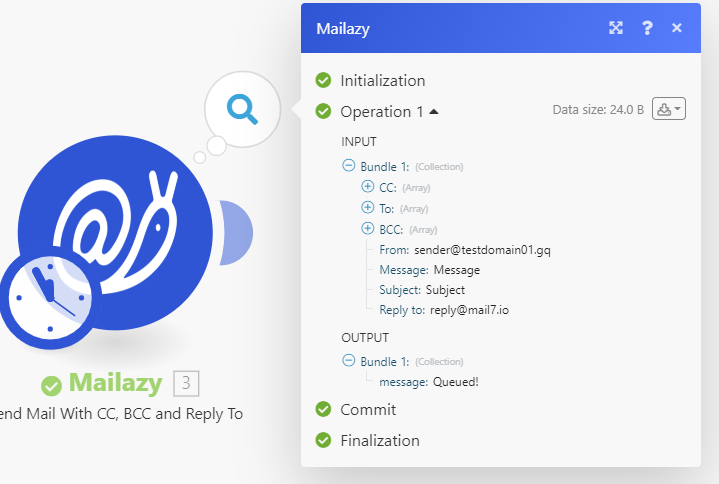Mailazy with Integromat
Send Emails Through Mailazy Using Integromat
If you want to receive a Mailazy email every time you receive a new Event Webhook post, you can do that using Integromat.
- To get started with Mailazy on Integromat, first you will need to click to connect your Mailazy account to use with your scenarios.
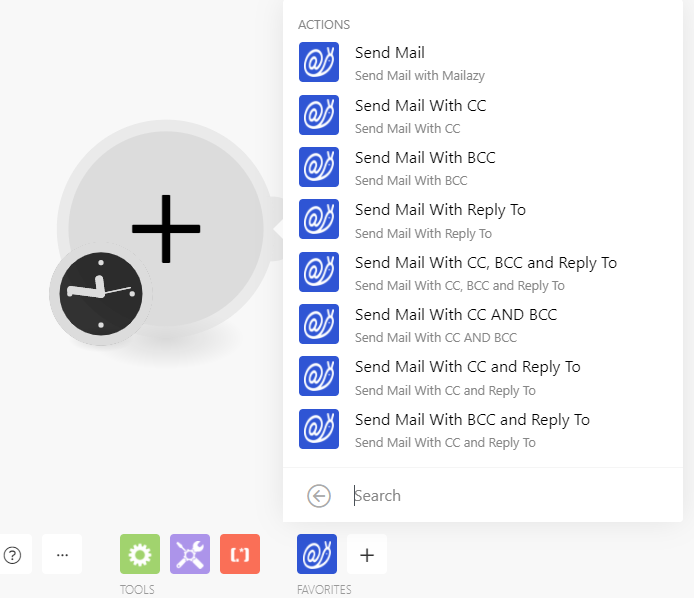
- Next you should then enter your Mailazy account api secret key in the field labeled "API Secret Key", and your api key in the field labeled "API Key".
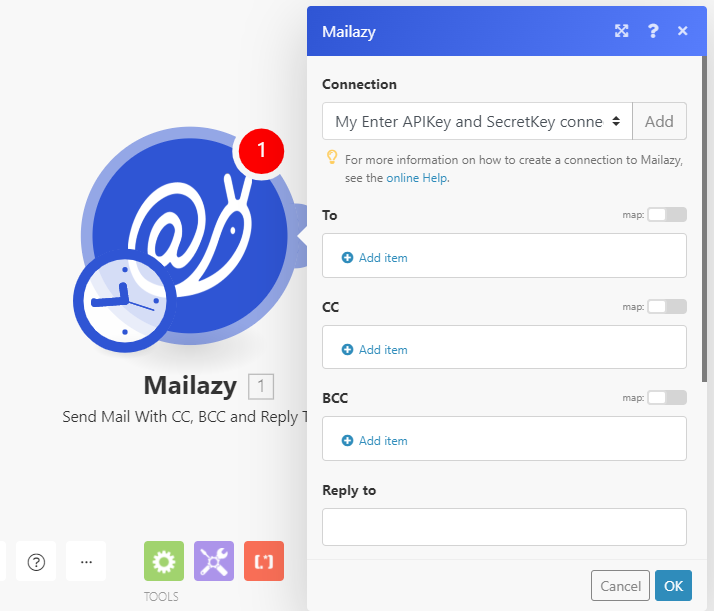
Authentication
- Sign up for a Mailazy account. (https://app.mailazy.com/signup)
- Complete Domain Authentication.
- Generate the Mailazy Access Key
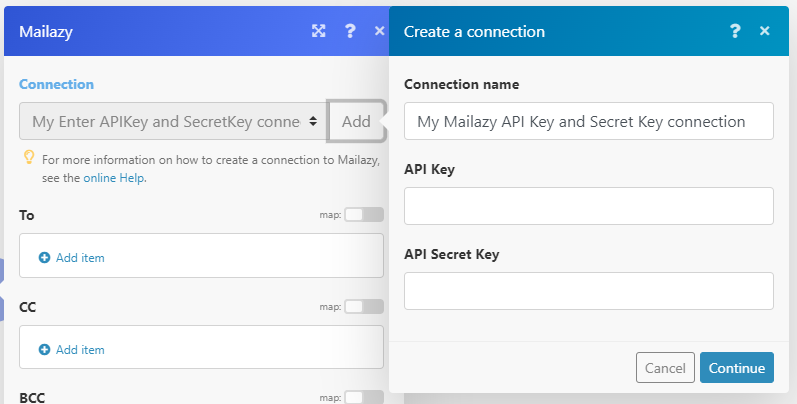
Update Field
- To: User mail. Example: username@domain.com
- CC: Any valid email that you want in CC. Example: username@domain.com
- BCC: Any valid email that you want in BCC. Example: username@domain.com
- From: From Email address. We recommend using the same email that is configured on mailazy as sender mail. Example: info@your_domain.com
- Reply To: Any valid email that you want in reply to. Example: info@your_domain.com
- Subject: Message subject
- HTML: Message body (accepts html tags)
Save Configuration
Save configuration option Hit “Ok”.