MailWizz SMTP Integration Guide
Guide to integrate Mailazy with MailWizz
Prerequisites
You need to complete these given prerequisites, you can skip the step if you have already completed.
- Sign up for a Mailazy account.
- Complete Domain Authentication.
- Generate the Mailazy Access Key
Integrate Mailazy with MailWizz
- Click on Create new server and Select the Smtp option from the list.
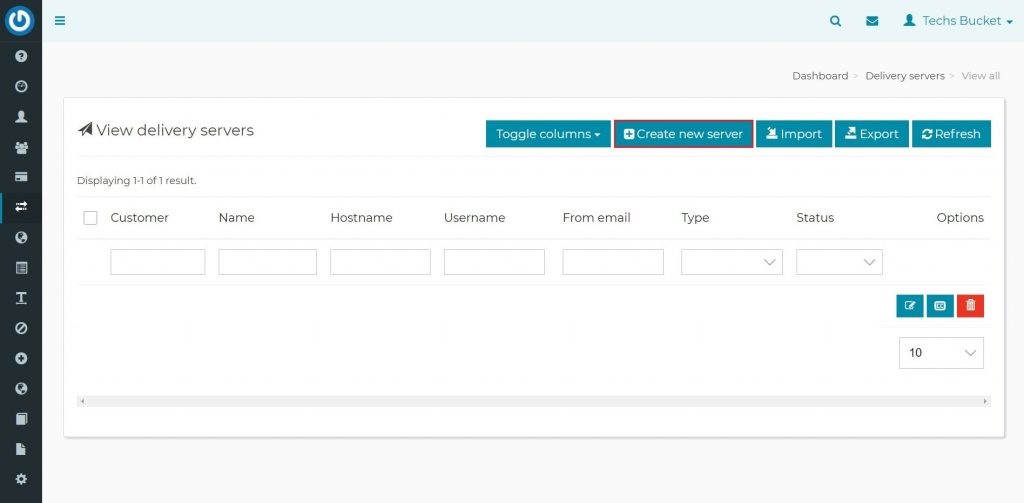
- Fill out the correct details of your server host, domain name, port number and save the details
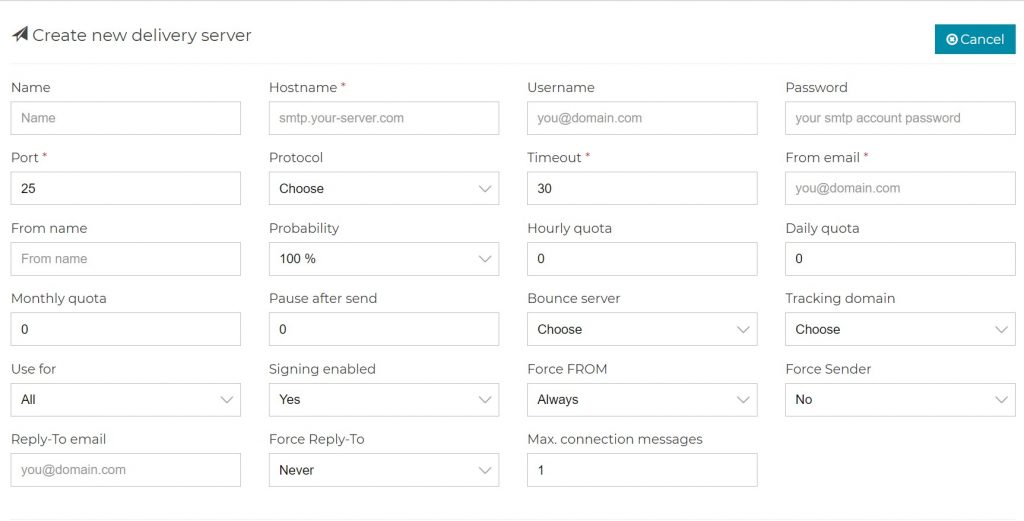
-
Below are the details of the Mailazy configuration.
- HostName - smtp.mailazy.com
- User Name - Your Mailazy account access key
- Password - Your Mailazy account access secret
- Post - 587
- Protocol - STARTTLS
- Timeout - 30 sec
- From Address - email of the domain which you have verified on Mailazy
- Probability - 100%
- Reply to email - Optional
- Hourly quota - 100 emails to start with (Recommended)
- Daily quota - 2500 emails to start with (Recommended)