BigCommerce SMTP Integration Guide
Guide to integrate Mailazy with your BigCommerce application
Prerequisites
You need to complete these given prerequisites, you can skip the step if you have already completed.
- Sign up for a Mailazy account.
- Complete Domain Authentication.
- Generate the Mailazy Access Key
Integrate Mailazy with BigCommerce
Go to Store Setup › Store Settings, then the Miscellaneous tab. Scroll down to Use SMTP Server, and select Let me specify my own SMTP server details. Be sure to test the settings before saving.
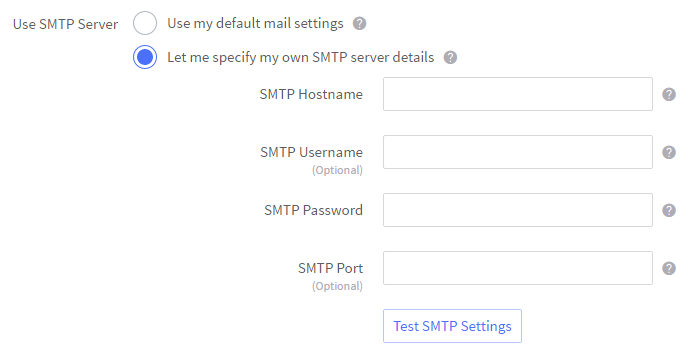
Set following:
SMTP Hostname — tls://smtp.mailazy.com
SMTP Username — enter mailazy_apikey for authentication
SMTP Password — enter mailazy_secret for authentication
SMTP Port — 587